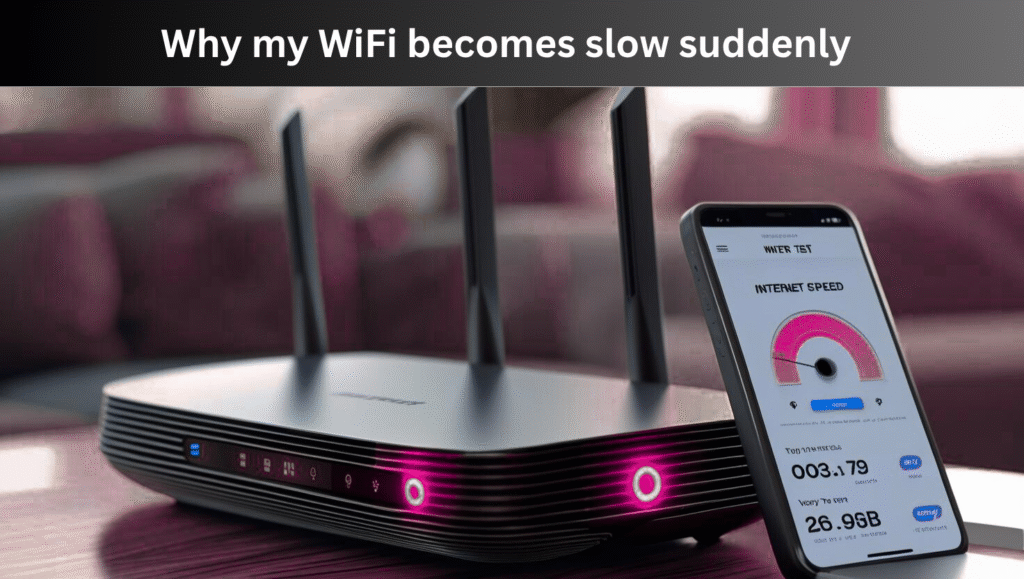Introduction
If your wifi is disconnecting again and again. It is not only annoying but also spoils mood for work and entertainment. Why my wifi keep disconnecting? Is a common question. In this article we are going to give you answer of this question with its solution.
1.Weak signal strength
If you are far from router or there are walls between, then signals become weak.
Solution:
- Stay close to router
- Protect router from walls and objects
- Use a wifi extender
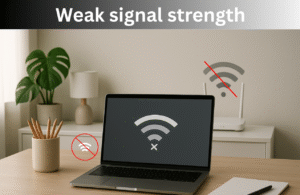
2.Router restart is necessary
The router overloaded while working and connection drops.
Solution:
- Restart router once after every 10-15 days
- Switch OFF it for 5 minutes and switch ON it again
3.Too many devices connected
If more devices are connected to a single wifi then bandwidth gets divided
Solution:
- Turn off wifi for unused devices
- Disconnect unnecessary devices from admin panel of router
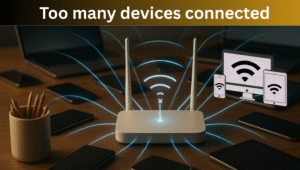
4.Outdated firmware
If the software of the router is old then it may face compatibility issues.
Solution:
- Visit official website of router
- Download and latest firmware
5.Channel interference
If there are many wifi networks nearby then there will be interference.
Solution:
- Go to router settings and change channel manually
- Switch to 5GHz band
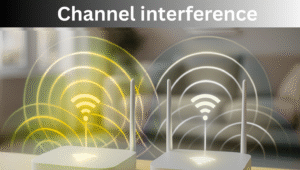
6.Device issues
Sometimes Wifi issues are device pacific.
Solution:
- Reset device network settings
- Connect again after forget
- Check software updates
7.Faulty cables or modem
Loose or damaged cables can affect connectivity.
Solutions:
- Install all wires correct and tightly
- Modem and router should be properly connected
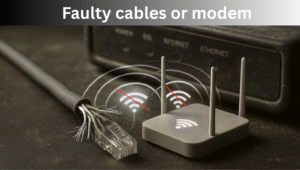
8.ISP problems
- Contact customer care
- Check outage status online
Read More
What is AT&T wifi? Fast Internet Speed Network
Does Southwest Have WiFi? Southwest Airlines WiFi service
How to Connect Roku to WiFi Without Remote
How to Connect HP Printer to WiFi
My opinion
Now when you come to know why my wifi keeps disconnecting? Then you can easily identify and solve problems. Even changing a small setting or router placement can make a big difference.