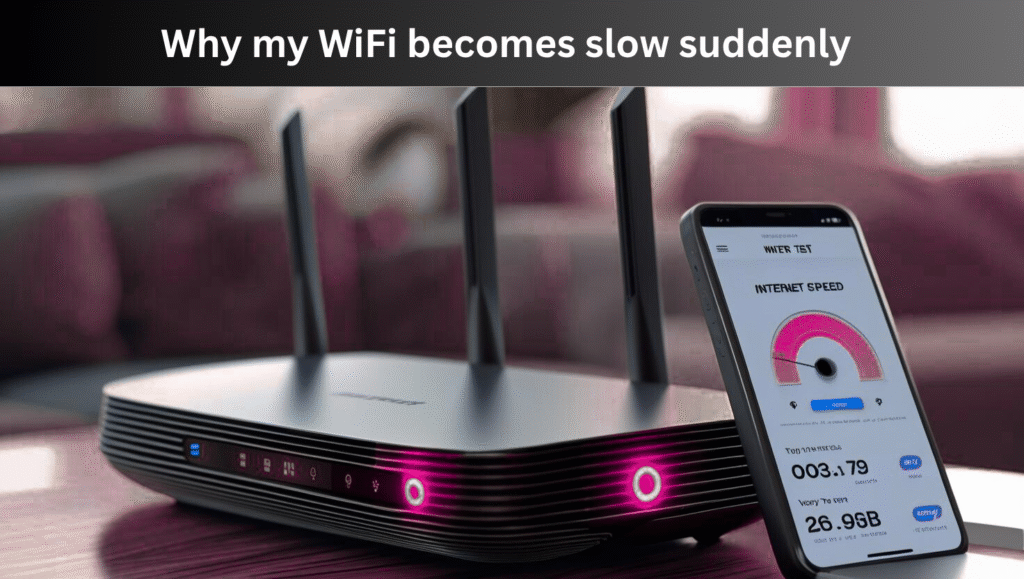Introduction
If you select network name while connecting to wifi, you must have seen SSID. The full form of SSID is Service Set Identifier. Basically it is your wifi network name which is visible to your laptop, mobile or computer when you scan nearby wifi networks.
Why SSID is important
Main role of SSID is to identify which wifi network is yours. When there are multiple wifi networks near you SSID helps you to choose right network. It is especially important when you want a secure connection and want to use your personal network.
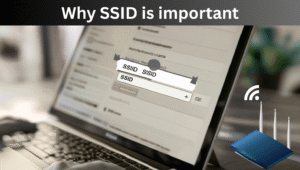
How does SSID works
Every wifi router broadcast its own unique SSID. When your device scan wifi networks, these SSID appears in form of a list. You can connect to any SSID by select it and entering its password.
How to check SSID
Checking SSID is very simple
Mobile
- Go to settings and then open wifi settings
- The network that is connected, its name is SSID
Laptop
- Click on wifi icon
- Name of connected networks is SSID

How to change SSID
If you want to change your router name, then you have to change SSID.
Steps:
- Go to browser and open 192.18.0.1 or 192.168.1.1
- Put router login credentials
- Go to wireless settings or network settings
- Enter a new name and save SSID field
Tips: Choose your SSID that is unique, so that you easily identify your wifi network
What is hidden SSID
Some people hide their SSID so that other people can not connect to their wifi. It does not mean that wifi becomes secure. If it is hidden you can connect by enter SSID manually.
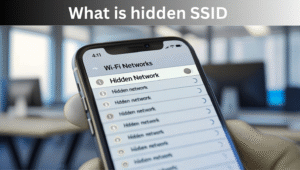
Also Read
How To Connect Brother Printer To Wifi
Why My Wifi Keep Disconnecting
What is AT&T wifi? Fast Internet Speed Network
My Opinion
SSID is a simple term but its role is very important. It identifies your network and helps in secure access. Check your SSID and change it if you need it. It is very simple and easy.