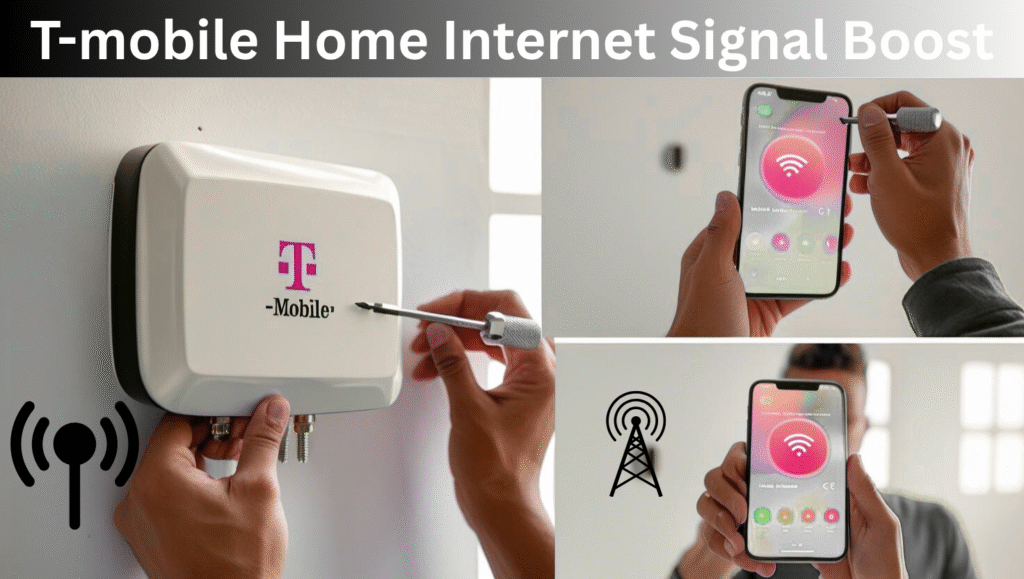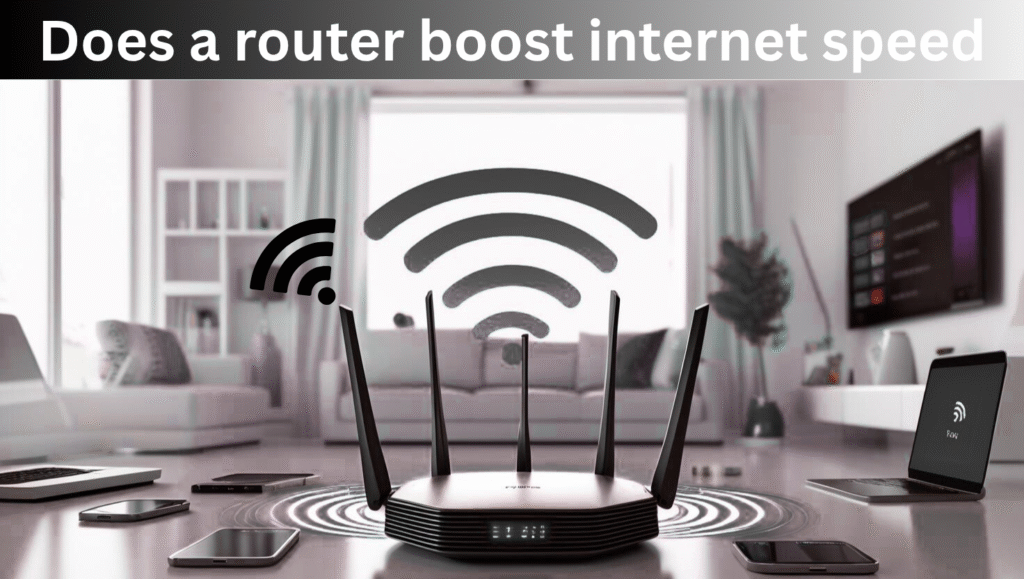Introduction
Running mobile wireless slow is a common issue nowadays. Lagging, buffering and slow downloads are quite irritating. But don’t worry, in this article we will tell you how to boost mobile wireless internet step by step.
1.Close background apps
Many apps use data in the background, due to which speed slows down. Go to settings of your mobile then go to apps, find running apps and close unnecessary apps.
Use a task manager app.
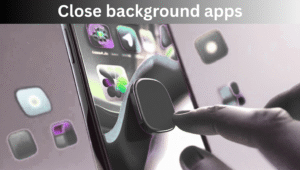
2.Clear cache and junk files
The cached data accumulated in browsers and apps slows down internet speed.
Solution:
- Clear cache data of browser from browser’s setting
- Use a cleaner app
- Delete the app cache once every month
3.Change location
The place you are in depends on its signal strength.
For better speed:
- Use your phone in an open place
- Avoid places like underground or lift
- By keeping phone in landscape mode the antenna catches a better signal
4.Turn on data saver
Data saver mobile controls your background apps and makes internet speed better.
Steps:
- Go to mobile settings and turn on your data saver
- Restrict background data of heavy apps
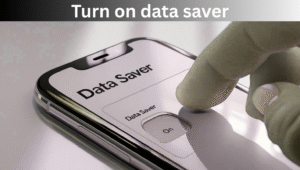
5.Upgrade your plan
Sometimes the reason for slow speed is your limited or slow plan.
Steps:
- Contact your service provider
- Switch to high speed or unlimited plan
- Get a plan with 5G support
6.Restart mobile and reset network settings
Sometimes speed improves with a simple restart.
Steps:
- Reset your phone
- Go to mobile network settings and reset you network settings
7.Use VPN
VPN encrypts your data and protects it from throttling.
Tips:
- Use a lightweight VPN
- Select server of your country
- Avoid free VPNs which can slow down speed even more
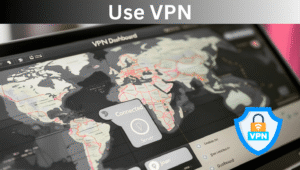
Read More
Can I Use Taskade Without AI Tool Reddit
My opinion
If you follow these steps then your mobile wireless network speed will increase. Just a little optimization and smart usage can make your net fast, smooth and reliable.