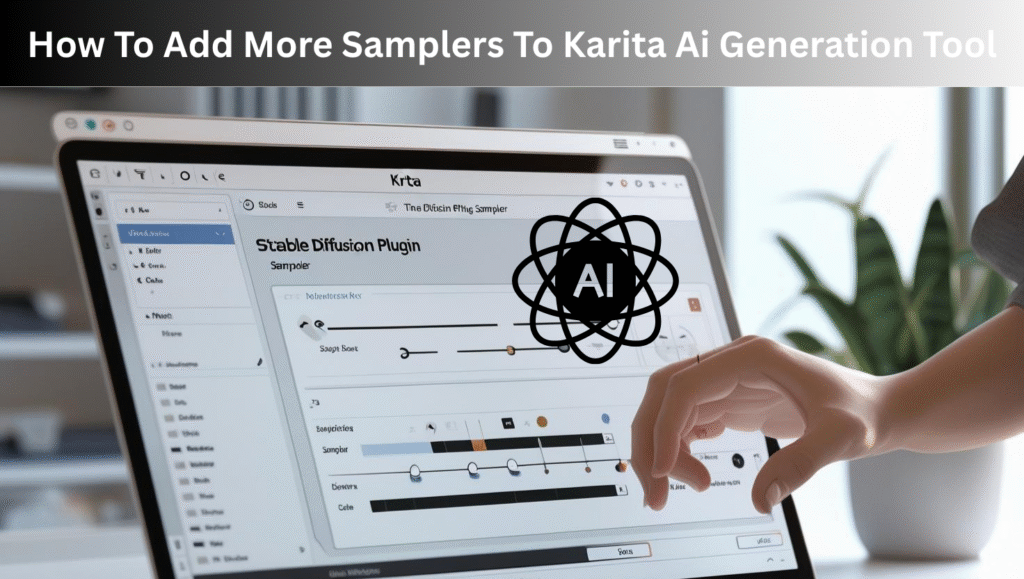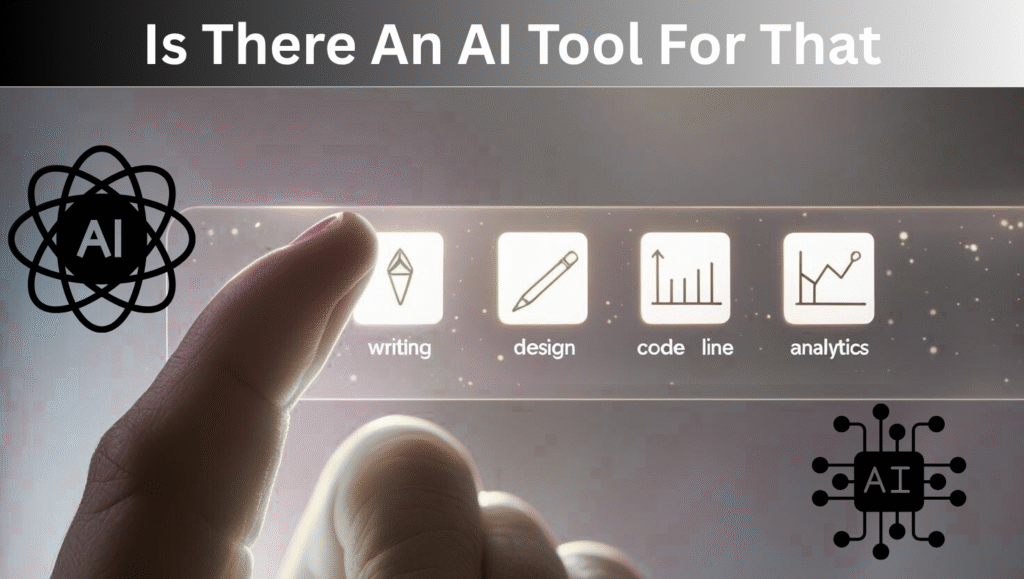Introduction
Karita AI is an open painting software in which an AI generation feature is available. By using its stable diffusion plugin you can generate image with AI. Hires.fix is a special opinion which is used to generate high quality images with AI. In this article we will understand how to do hires.fix in karita AI tool.
What is Hires.fix
Hires.fix means high resolution fix is an AI enhancement feature that first generate low resolution images and then upscale that image with more clarity, sharpness and fine details.
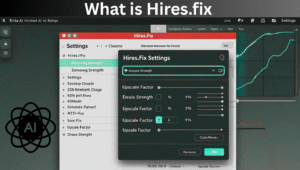
Why should we use Hires.fix
- To improve pixelated and blurry images
- For further enhance of details
- To generate high resolution and for professional use
- Better quality for prints, posters and digital arts

How to do Hires.fix in Karita AI tool
Step 1. Install Karita AI plugin
- Open Karita
- Go to tools, script and then in extensions
- Install Karita AI plugin from there
- Reset Karita
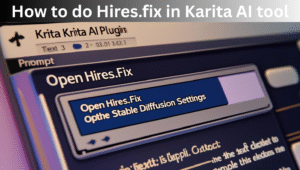
Step 2. Open image generation settings
- Open tools, script and then AI image generation
- Write your image prompt
- Choose model
Step 3. Enable Hires.fix
- Tick on Hires.fix option
- Set denoising strength between 0.4-0.7
- Select upscale factor 2x or 4x
- You can select different scalers if you want
Step 4. Generate image
- Click on generate
- First a base image will create, then second an upscale version will be create by using Hires.fix
- You will see visible improvement in sharpness and resolution
Tips for best result with Hires.fix
- Use clear and descriptive language in prompt
- Do not set upscale factor high, otherwise image may become blurry
- Keep denoising strength balanced, otherwise you may lose real image
- Base resolution is 512×512 or 640×640 which is best
Real world use cases
- High resolution waifu or characters design for anime or digital art fans
- Freelancers who are making posters or wallpapers
- Designers who need print-quality images
- Meme creators who want fun content in high quality
Also Read
How To Add More Samplers To Karita Ai Generation Tool
How To Connect Brother Printer To Wifi
Why My Wifi Keep Disconnecting
My opinion
If you are serious in AI generated arts then Hires.fix a must use feature. It not only makes your image visually better but also gives you polished output that you can use anywhere.